GarageBand AUSampler
Managing EXS Sampler
Instruments
EXS24 instrument files contain an
internal list of the audio sample files that need to be loaded for each
instrument. This internal list uses full paths for each sample file, for
example GarageBand instrument paths are stored in:
Usually:
Macintosh HD > Library > Application Support
> GarageBand > Instrument Library > Sampler > Sampler Instruments
Rarely:
Macintosh HD > Users
> YourUserName > Library > Application Support > GarageBand > Instrument Library >
Sampler > Sampler Instruments
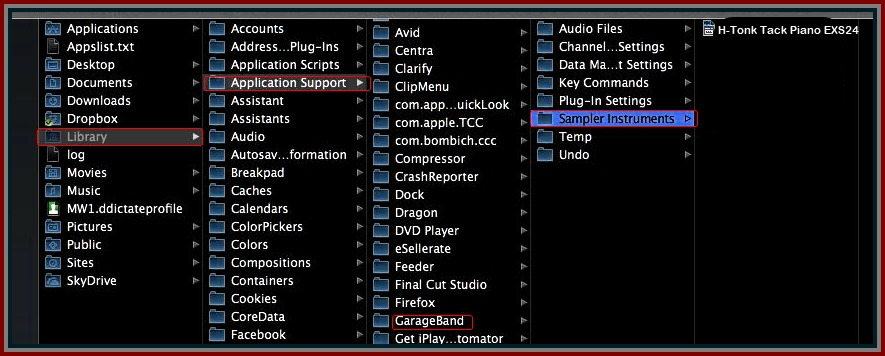
Consequently, place the provided
EXS24 Sample Library folder into your Sampler Instruments folder indicated
above according to your GarageBand path.
The AUSampler is located in the
Smart Controls of any instrument track. You can find it on top of the four
empty plugin slots after selecting AUInstruments > Apple > AUSampler >
Stereo
Click on Audio Units Modules menu
-> AUSampler

To access the sampler, add a new
software track in GarageBand by going to
Track -> New Track, then
choose "Software
Instrument Track".
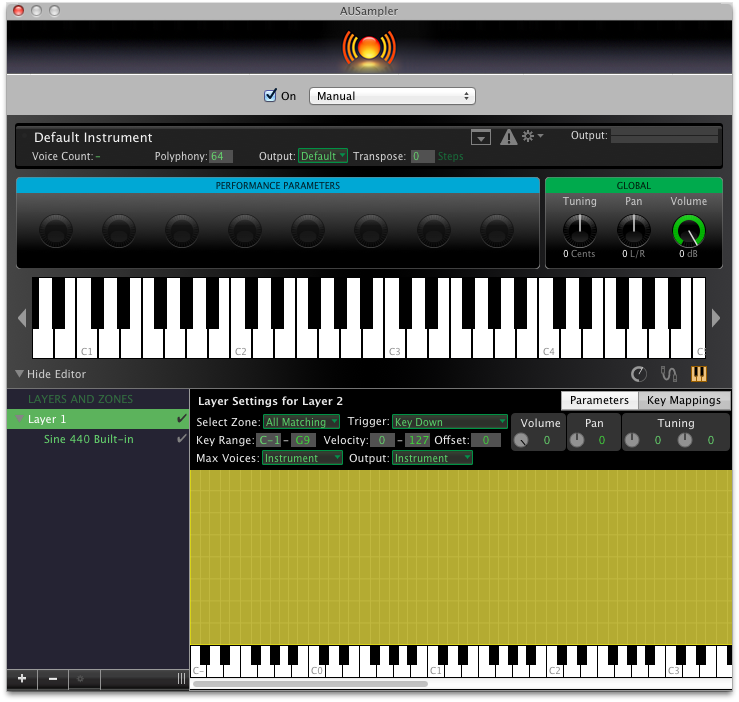
GarageBand AUSampler
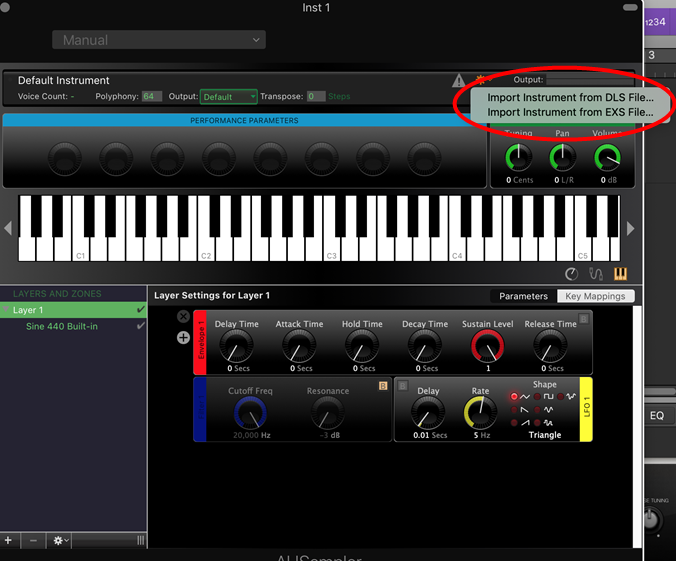
You also might like:
Syntheway
Audio Units, VST & VST3 for macOS
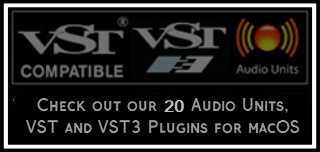
Syntheway
EXS24 MkII Sample Libraries
for
Apple Logic Pro EXS24 Sampler, GarageBand
AUSampler (macOS ), Ableton Live Sampler,
Steinberg HALion,
MOTU MachFive 3, Presence XT
Sampler
-PreSonus
Studio One 3 Professional- (macOS &
Windows) and Image-Line DirectWave Player for Windows.

Syntheway
KONTAKT Sample Libraries
for Native Instruments KONTAKT,
Ableton Sampler, HALion, DirectWave Player

Audio Units™ is a trademark of Apple
Inc.
DirectWave
Player™ is a trademark of
Image-Line

